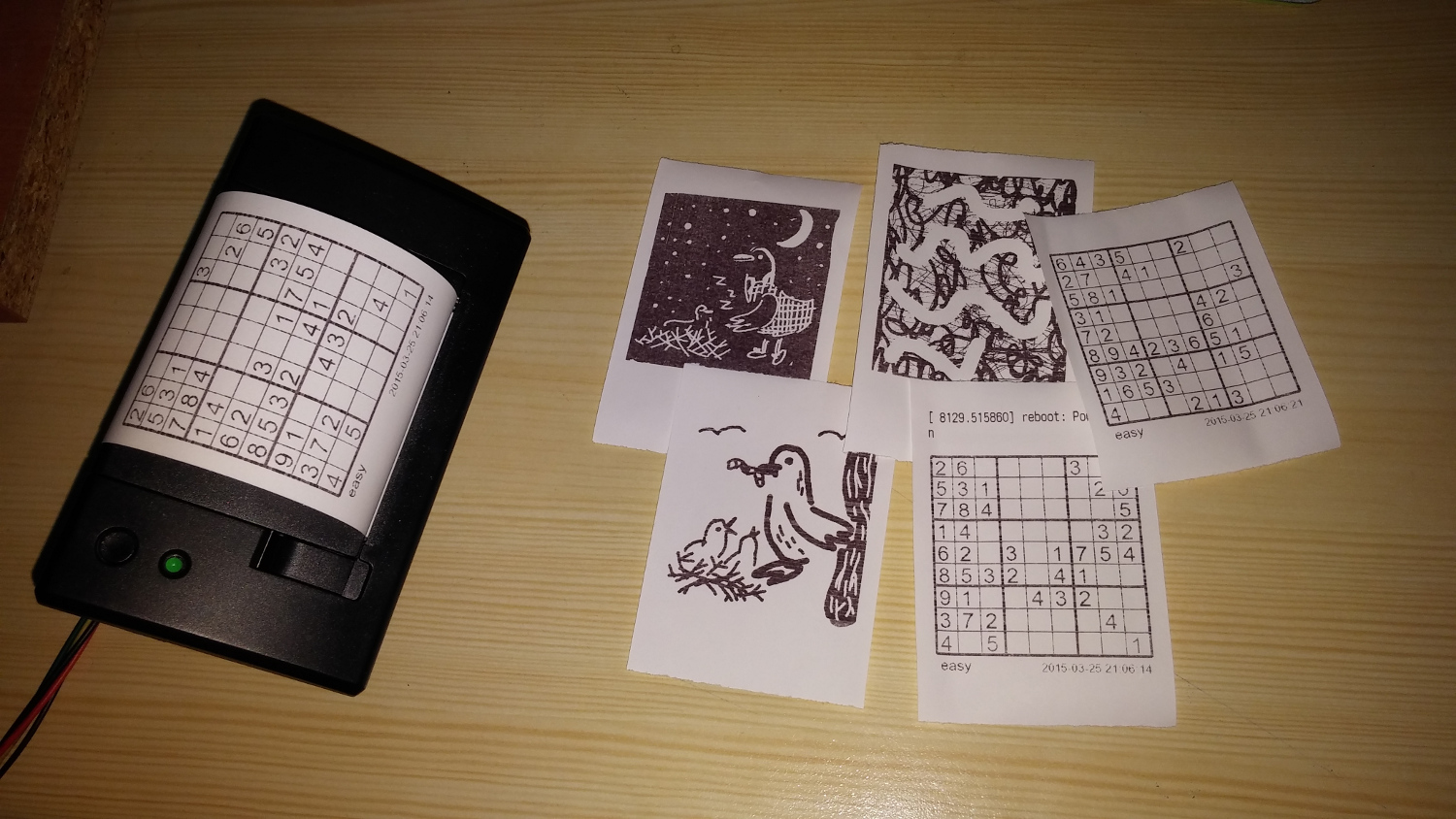Using a Proximity Sensor for Scrolling Documents

What For Christmas, I treated myself to a Touchboard from Bare Conductive. This board features an Atmel ATMega32U4 microprocessor, 12 analog inputs, and 20 digital pins. Being part of the Arduino family, it’s compatible with the Arduino IDE, which makes it a versatile tool for various projects. The Touchboard comes with a unique conductive paint called "bare paint," which, when used with the analog inputs, allows you to create touch or proximity sensors. First Impressions When I first experimented with the proximity sensor, using it to adjust volume felt almost magical! I was impressed by the precision of the proximity detection. The SDK provides around 10 examples to get started, and the libraries are straightforward, allowing you to accomplish a lot with just a few lines of code. The board supports both MP3 and MIDI sound effects. MP3 files can be updated on a microSD card, while the MIDI mode offers over 100 musical instruments. Switching between MP3 and MIDI requires conn...